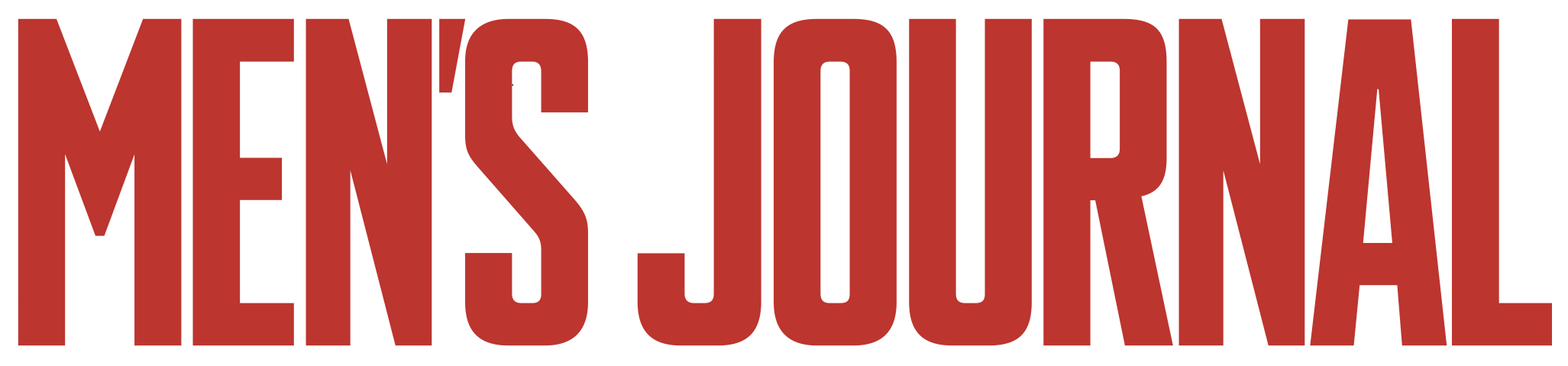So you want to start a blog, huh? Awesome!
Blogging has taken me places I’ve never thought I’d go. It’s helped me realize my dreams of traveling the world and becoming a professional writer. (It’s also won me a few free trips along the way…)
One of the many cool things about blogging is the community. I’ve attended two bloggers conferences and can tell you that we’re all in this together. Other bloggers want to help you. They want you to succeed. That’s why I’m sharing this guide with you. I want to show you how to create a blog!
I promise that these 5 steps will help you launch a fun and successful blog, whether you’re in it as a hobbyist or to build a business.

Just doing my blogging thing from my neighborhood brewery
1. Do not… I repeat, do not start with a free WordPress.com hosted blog, domain name, and theme.
This is how I started, and for years I couldn’t figure out why everyone else was passing me by. My traffic remained flat. I made no money because, well, I couldn’t. WordPress blocks banner ads and affiliate links. I couldn’t even control my SEO. WordPress “doing” that for me.
Basically, they owned my blog. I didn’t.
I remained anonymous amongst the hundreds of thousands of other free WordPress hosted blogs. I mean, how am I to stand out with a blog name like Blogname.wordpress.com and a theme that looked just like everyone else’s?
Start out the right way with a self-hosted blog. I’ll walk you through it later. First, let’s have a little fun.

Enjoying a beer festival in Belfast
2. Brainstorm a blog niche and domain name.
Grab a cup of coffee (or pint of beer), a pad of paper, and a pen and get ready for a fun and inspiring brainstorming session.
First, you want to come up with your blog niche. Be specific. A travel blog or a food blog is not specific. What excites you about travel? Are you an adrenaline junky, a museum nerd, or roadside attraction fanatic? That’s your niche!
Now it’s time to come up with a name. For this part of the exercise, set a timer for 15 minutes and jot down every blog name that comes to mind. No crossing ideas out! Let the creative juices flow!

Covering a football game at the University of Alabama
Once the timer goes off and you have your list, eliminate all names that are common words to other blogs in your space. For travel, get rid of all names with wandering (learn from my mistake on this one…), traveling, nomadic, adventurous, vagabond, etc. Think of the blogs you read and don’t sound like them.
Also, don’t be too specific, either. Allow your blog to grow with you. For example, youngbackpacker.com may sound great at first, but, try as you might, you won’t be young forever…
Now, go back through your list and pick out your 10 favorite names.
Once you have a list of top 10 names, list them in order from your favorite to least favorite in case the first few are already taken (more on this later).

Family blogging trip to NYC
3. Sign-up for hosting.
I use Bluehost. It’s the most popular entry-level blog hosting solution for a reason. It’s cheap, and it works. I’m happy to walk you through signing up.
Step 1 – Click on the green button that says, “Get started now.”
Step 2 – Pick a plan. I use the Plus plan because of the unlimited storage and parked domains. My blog has a lot of pictures, and I like to purchase random domain names whenever I get a brain fart. All plans include a free domain name, which is totally rad!
Step 3 – Enter your domain name. If your top pick is already chosen, go with number 2. Don’t opt for the .net or .anythingelse version. Trust me, you’re just asking for a lifetime of blogging confusion.
Step 4 – Choose your package information. I highly recommend adding Domain Privacy Protection and Site Backup Pro. I don’t recommend SiteLock or Search Engine Jumpstart.
Without Domain Privacy Protection anyone, and I mean anyone, can have access to your name and address. This may not sound like a big deal, but say you’re talking up that trip next month. It’s pretty easy for someone to know where to go to rob your house. Plus, if you’re hot like me, you might invite stalkers…
Site Backup Pro is there for when I screw something up or a virus infects my site and wipes out my years of blog posts and photos. (which is definitely possible).
4. Install WordPress.
Wait! I thought you told me not to use WordPress? WTF mate?
I’m glad you’re following along. You don’t want to use a WordPress.com free site to host your blog. (Read my note above for all the reasons why.). You are still using WordPress.org as the engine that drives your site. Your data is just hosted with Bluehost for optimization and control (think SEO and revenue generation).
Step 1 – Login to Bluehost. Under Website Builder, select WordPress.
Step 2 – On the next page, click Start a Brand New Install.
Step 3 – Select the domain you want to install.
Step 4 – Write down your Admin URL, Username, and Password. You can change these later, but you need them the first time you log in. Check the terms and conditions box and then click the “Install Now” button.
Step 5 – Type your Admin URL into your web browser to access your site login. Enter your Username and Password copied from the previous step. Presto! You’re almost done!
5. Pick a professional theme.
Remember, you’re not using a generic free WordPress theme. You don’t want to look like everyone else.
I started with a theme from Elegant Themes. It was easy to install, budget-friendly, and the support is awesome!
As I became more confident in my technical abilities, I upgraded to a theme with Theme Forest. There are a lot more themes to choose from along with unlimited customization options. I personally use the Piemont theme.
Not that you’re up and running, check out my Blogging Resources page to further up your blogging game with recs for logo design, business cards, and technology!